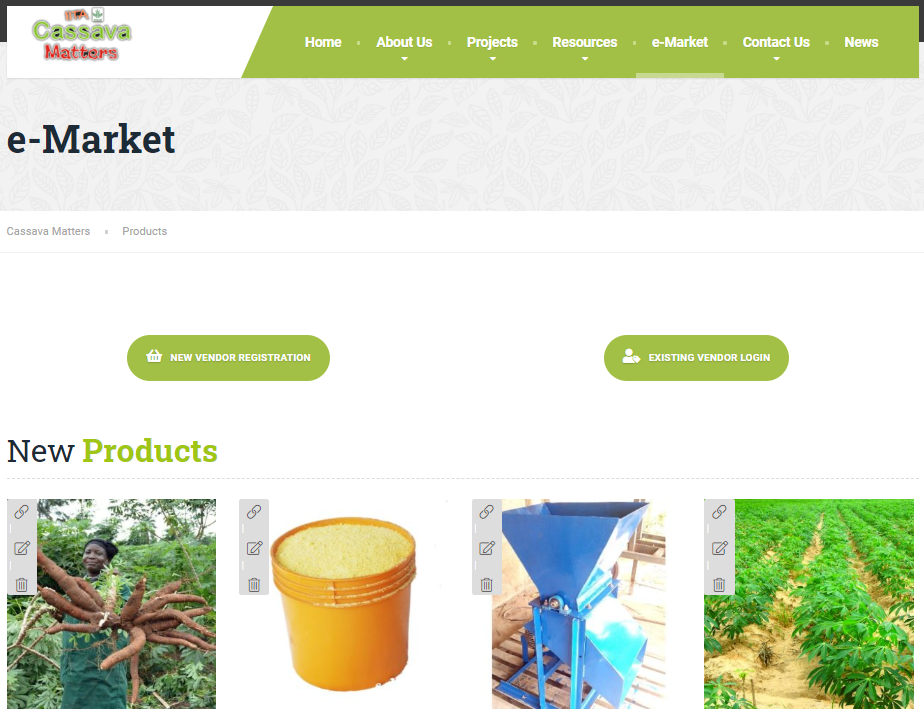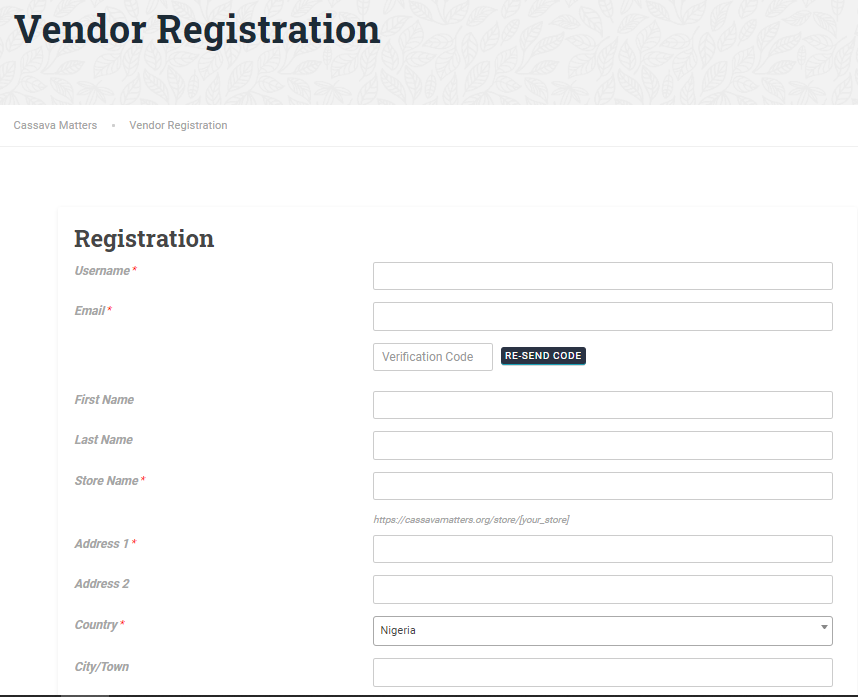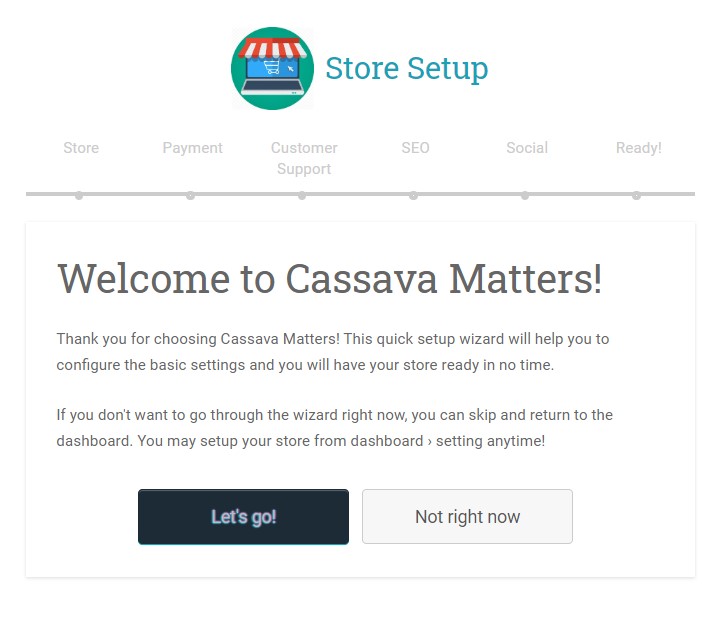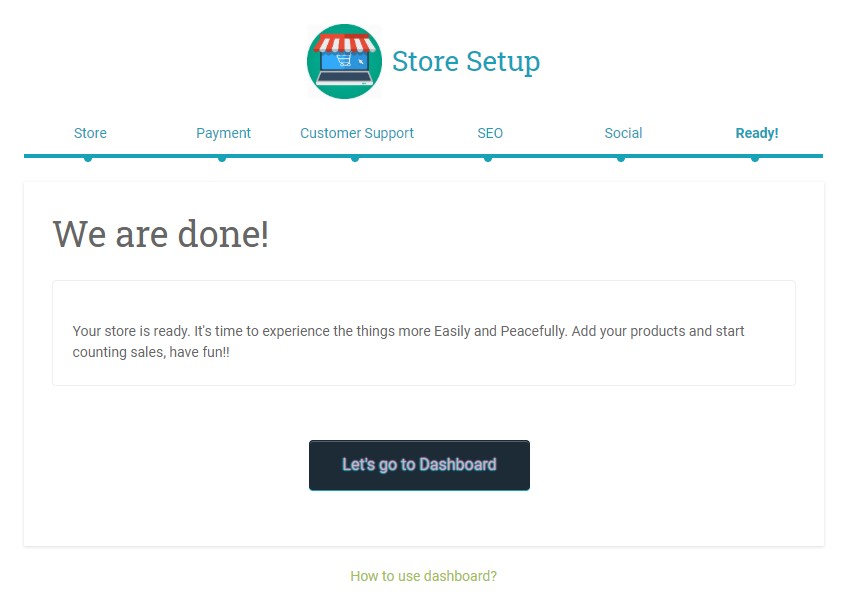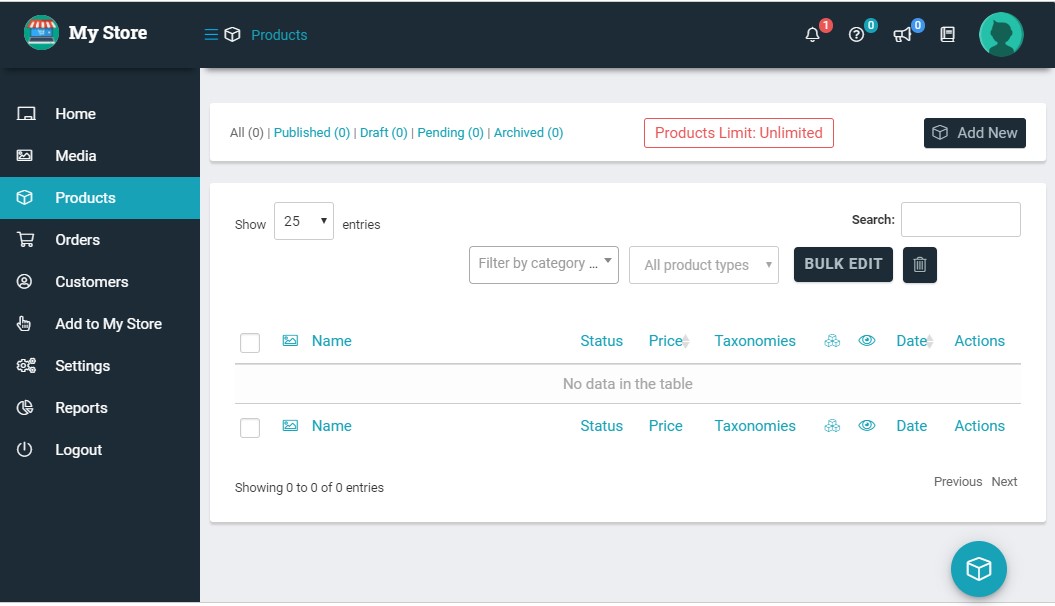Setting up your store on the platform is as easy as ABC
• Simply go to www.cassavamatters.org
• On the menu bar, click e-Market
• Scroll down and click on NEW VENDOR REGISTRATION and go through the instructions
• Thereafter, click on REGISTER AND START SELLING, a Vendor Registration form will open
• Fill in your details on the Vendor Registration form. Immediately you input your email address on the form, a verification code will be sent to your email. Fill the Verification Code in the appropriate column, fill other required details and click Register
• A Store Setup page will open with the message, Welcome to Cassava Matters!
• To set up your store, click Let’s go! Then fill the form that opens and click Continue
• A Payment setup page will open. Click on Skip this step
• A Support setup page will open. Click on Skip this step
• A Store SEO setup page will open. Click on Skip this step
• A Store Social setup page will open. Fill in your social media handles if you wish and click Continue. Otherwise click on Skip this step
• We are done! Click on Let’s go to Dashboard
• When your Dashboard opens, click on Products. Then click on Add New to add new products
• Fill in the product details; title, price and description. Add a picture of the product, select an applicable category and click SUBMIT. Click on VIEW to see how your product is displayed on the e-Market